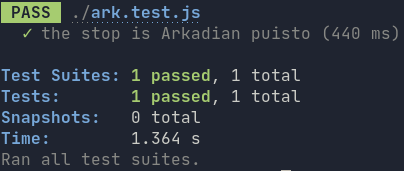A no jokes guide to testing a GraphQL API with Jest
Dec 21, 2020 20:11 · 561 words · 3 minute read
Introduction
There are many options to test a GraphQL API, but in this worked example I’m going to use Jest which is a JavaScript testing framework developed by Facebook. I’ve written previously on how to set up a very minimal GraphQL API. This is however a standalone demonstration and relies on a publicly accessible GraphQL API providing Finnish public transport data. As per the awful pun in the title absolutely nothing funny about any of this, just a super concise guide to what you need to do.
All code can be downloaded from my jest-testing-graphql-api repository. This worked example requires NodeJS, if you haven’t installed it I’d recommend doing so following this StackOverflow answer.
I’m running Ubuntu 20.04.1 (Regolith flavour), Node 15.2.0, npm 6.14.9 and Jest 26.6.3.
Initialisation
At the terminal create a directory, and install the relevant node packages:
mkdir jest-testing-graphql-api
cd jest-testing-graphql-api
npm init -y
npm install --save-dev isomorphic-fetch jest
The --save-dev option tells npm that we will just be using these packages in development and not production. Although that is certainly the case with Jest, as it is only used for testing, it might not be the case with isomorphic-fetch; so depending on your project you might not want to install this package with the --save-dev option.
The test condition
Create a file named ark.test.js and copy and paste the following:
require('isomorphic-fetch');
// Test name as defined by developer
test('the stop is Arkadian puisto', () => {
// The result we are expecting from the GraphQL API
const arkP = {
"stop": {
"name": "Arkadian puisto",
"lat": 60.17112,
"lon": 24.93338
}
};
// The URL of the GraphQL API server
return fetch('https://api.digitransit.fi/routing/v1/routers/hsl/index/graphql', {
method: 'POST',
headers: { 'Content-Type': 'application/json' },
// The query we are sending to the GraphQL API
body: JSON.stringify({ query:
`query {
stop(id: "HSL:1040129") {
name
lat
lon
}
}`
}),
})
.then(res => res.json())
// The test condition itself
.then(res => expect(res.data).toStrictEqual(arkP));
});
This file contains the test itself. The test function tells Jest what to expect, queries the GraphQL API for a response and then checks that this matches our expectation. Unsurprisingly the test in the file name informs Jest that it needs to process this file; alternatively the file can be placed in a directory named __tests__.
As fetch is using a Promise to return the data we use a return followed by a .then() to handle the asynchronous nature of the test as recommended in the Jest documentation.
Insert a test script into the package
Next alter our package.json file to include the ability to run a test from the command line by replacing the scripts object so that the file reads:
{
"name": "jest-testing-graphql-api",
"version": "1.0.0",
"description": "",
"main": "index.js",
"scripts": {
"test": "jest"
},
"keywords": [],
"author": "",
"license": "ISC",
"devDependencies": {
"isomorphic-fetch": "^3.0.0",
"jest": "^26.6.3"
}
}
Run the test
From the terminal run npm test. If the test ran successfully then you should see the following output:
To see an error message change a character in the arkP variable and run again.
Conclusion and Further reading
If you have found this useful or have feedback, please do leave a comment below. Some resources I found useful when writing this were:
- Jest: Getting Started. Introduction to Jest.
- 4 Simple Ways to Call a GraphQL API. Nice article on the various ways you can interface with a GraphQL API.