A bash script for creating image thumbnails using ImageMagick
Feb 15, 2021 21:58 · 429 words · 3 minute read
Recently Google Search Console has been alerting me to mobile usability issues, specifically content wider than screen:

Digging further I found the problem was how my blog generating software, Hugo, was linking to images. Typically I insert images into markdown as so:
[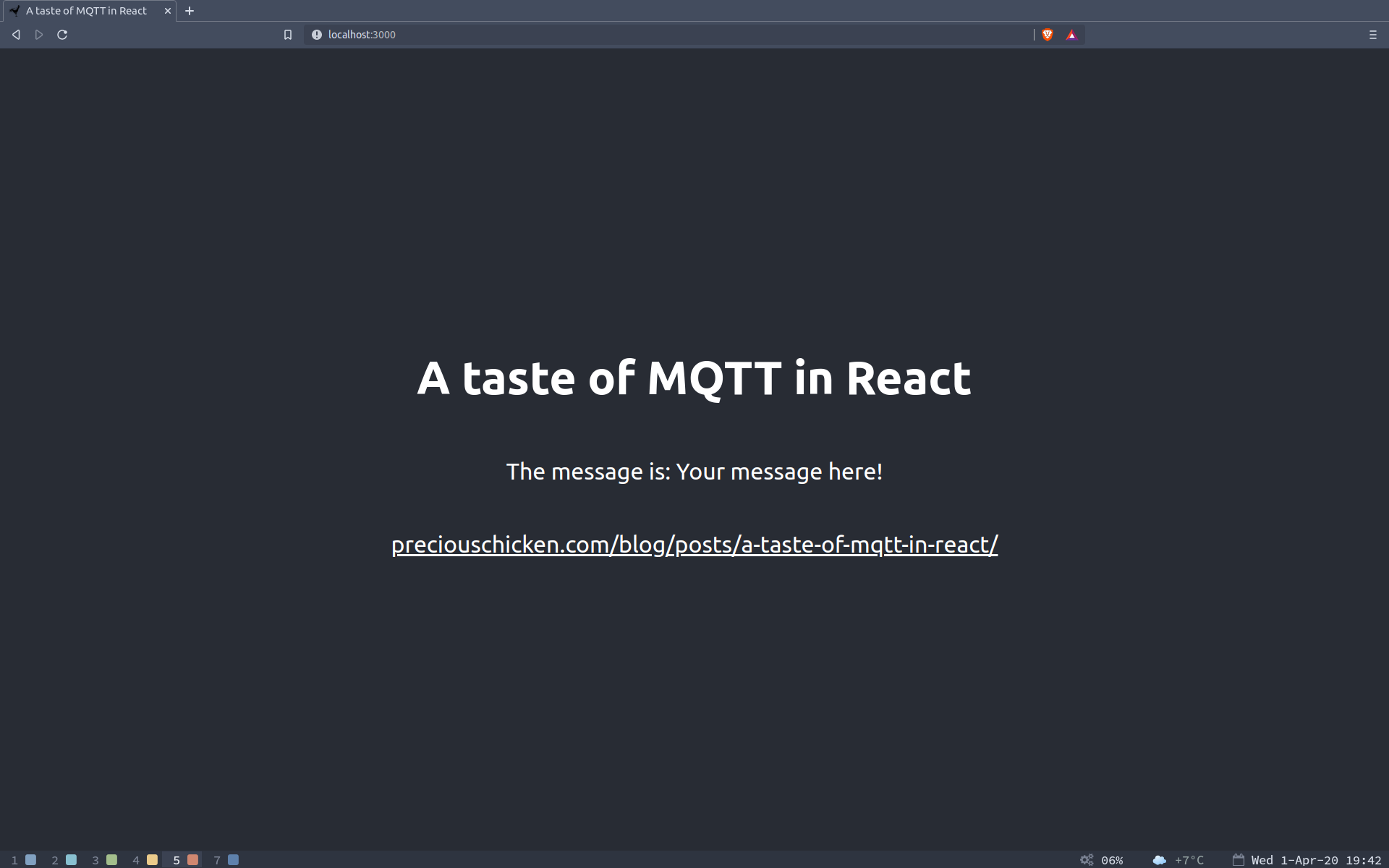](https://www.preciouschicken.com/blog/images/taste_of_react_your_message.png)
The image URL features twice: the first one displays the image on page resized to fit the theme; the second provides a ‘clickable’ link to the actual image should the user want to see the image in its full, actual size.
The issue that Google Search Console has is that I am providing an image that is too large and the browser is having to resize on the fly to fit the content. It would be far better to provide a smaller image for display (at the size it appears in the browser), e.g. a thumbnail, while still providing the link to the bigger image. Like so:
[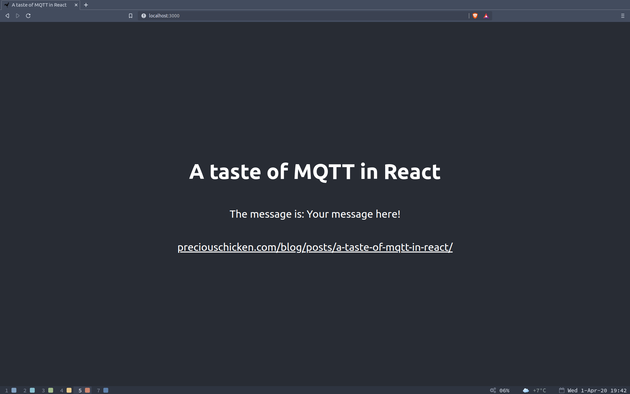](https://www.preciouschicken.com/blog/images/taste_of_react_your_message.png)
As I already had a folder full of images I decided to automate this with a bash script:
#! /bin/bash
# Sets the desired thumbnail width
WIDTH=630
# Loops through all png files in current folder
for i in *.png
do
# Stores the width of the current file
iwidth=`identify -format "%w" $i`
# Checks current filename does not end with '-thumb' and
# file is greater than desired width
if [[ $i != *-thumb.png ]] && [ $iwidth -gt $WIDTH ]
then
# Stores filename without extension
filename=`basename -s .png $i`
# Creates thumbnail and adds -thumb to end of new file
convert -thumbnail ${WIDTH}x $i "$filename-thumb.png"
fi
done
This loops through all the png files in the current folder, checks that they aren’t a thumbnail (as indicated by a -thumb.png suffix), that they are bigger than the content and then resizes them using ImageMagick - an image conversion tool which is installed by default on many Linux distributions.
To run this copy and paste the text above to a new file, e.g. thumb_create, make it executable and run it, e.g.:
chmod u+x thumb_create
./thumb_create
You should now be left with a folder full of original images, plus resized thumbnails as indicated by -thumb.png. Apart from any original images which are smaller than the width you specified - these will not have a thumbnail created. The script can be run as many times as you want, on subsequent runs it will ignore any files it has already generated (e.g. those ending -thumb.png).
NB - It could also probably be optimised: checking the filename prior to storing the width would likely speed things up.